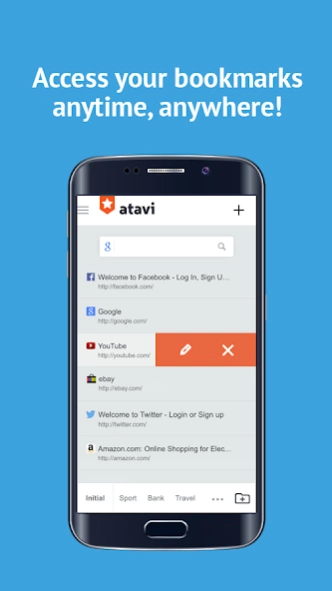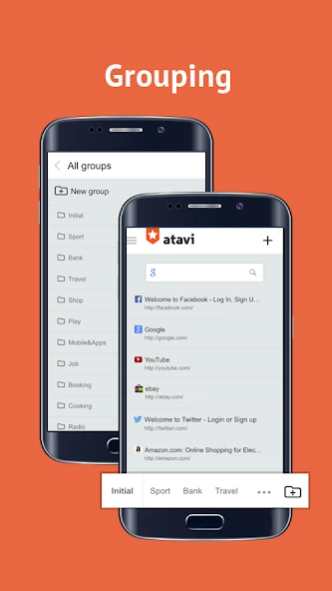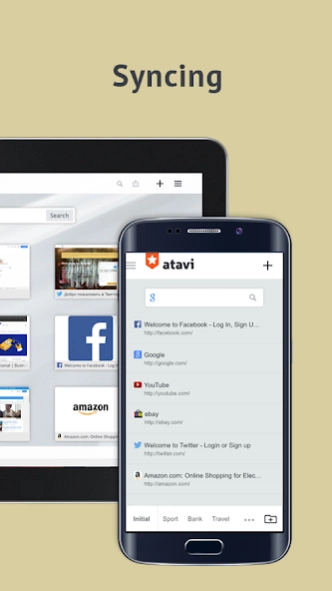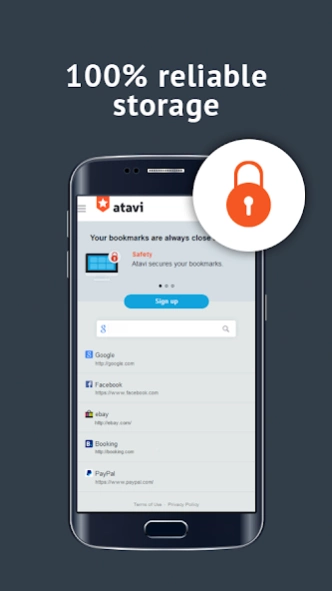Bookmarks Atavi 1.0.17
Free Version
Publisher Description
Bookmarks Atavi - Atavi Bookmarks is the MOST RELIABLE and EASY-TO-USE web bookmark manager!
Atavi Bookmarks is a new mobile app of the free and highly convenient service which safely stores and synchronizes your web bookmarks anytime and anywhere. No matter if you use Windows at home, Mac OS at work, or often switch between your laptop, tablet, and smartphone – you will be able to easily access all your bookmarks from any place, any device, and any OS!
Easily manage your web bookmarks how you need it and when you need it! You can use ANY WEB BROWSER, and ATAVI will always keep your web links and data at your disposal!
Why Atavi?
✔ The best option for websites you're going to explore later is to add them to the bookmarks!
✔ We offer you tailored services to help you securely keep your web bookmarks and view them from anywhere!
✔ We have plenty of interesting capabilities for those who already use similar services
✔ Our file manager for bookmarks really is the best!
✔ Atavi is fully compatible with all web browsers!
✔ It is powerful yet convenient!
★★★ How Atavi Bookmarks work ★★★
Install the app and launch it. Type the URL you need in the search box. You can add bookmarks with a single tap on the screen! Here's how you can create a new bookmark:
1. Tap anywhere on the screen where a large PLUS sign is displayed
2. Enter a URL address
3. Type the name of the bookmark
4. Select a group.
Atavi Bookmarks is by far the most easy-to-use web bookmark manager!
Try it on your own, and you will definitely like it!
★★★ How Atavi stores bookmarks ★★★
All bookmarks are stored in the cloud and therefore you will not lose them after changing your browser or re-installing the operating system.
You can easily group the bookmarks as required.
The service is available for authorized users, so it's only you who will be able to access your bookmarks.
✔ Bookmarks can be organized in groups – for YOUR convenience
✔ All your data is stored in the cloud – you will NEVER lose it!
✔ You can seamlessly export existing bookmarks from web browsers to the Atavi account
✔ You can easily SHARE the bookmarks with your friends
✔ You can create ANY number of groups and bookmarks
✔ Search box
✔ Visual bookmarks
✔ CUSTOMIZABLE BACKGROUND – this is to help you use our app with even more pleasure and fun!
✔ Search engine OF YOUR CHOICE
✔ PROTECTED folders – you can protect the bookmark folders with a password
✔ Export of a bookmark batch file to DROPBOX!
About Bookmarks Atavi
Bookmarks Atavi is a free app for Android published in the System Maintenance list of apps, part of System Utilities.
The company that develops Bookmarks Atavi is SOFTLAB CORP. LLP. The latest version released by its developer is 1.0.17.
To install Bookmarks Atavi on your Android device, just click the green Continue To App button above to start the installation process. The app is listed on our website since 2017-09-11 and was downloaded 14 times. We have already checked if the download link is safe, however for your own protection we recommend that you scan the downloaded app with your antivirus. Your antivirus may detect the Bookmarks Atavi as malware as malware if the download link to com.aidagw.atavi is broken.
How to install Bookmarks Atavi on your Android device:
- Click on the Continue To App button on our website. This will redirect you to Google Play.
- Once the Bookmarks Atavi is shown in the Google Play listing of your Android device, you can start its download and installation. Tap on the Install button located below the search bar and to the right of the app icon.
- A pop-up window with the permissions required by Bookmarks Atavi will be shown. Click on Accept to continue the process.
- Bookmarks Atavi will be downloaded onto your device, displaying a progress. Once the download completes, the installation will start and you'll get a notification after the installation is finished.